TITUS Event Display
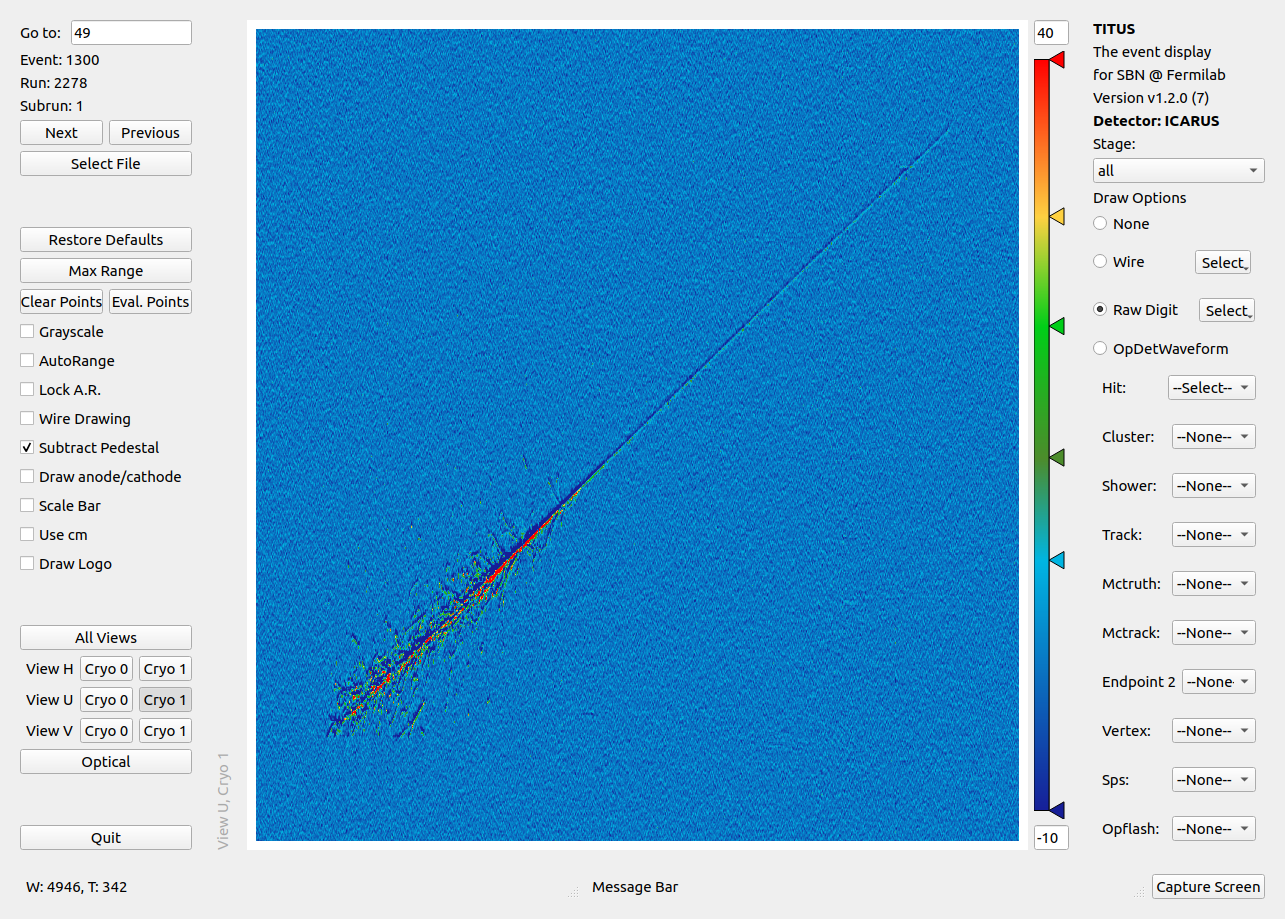
How to Run TITUS on a gpvm machine
- Note that it is best to use a VNC connection to run TITUS remotely, see the instructions to set that up here
- Log into a gpvm machine (note: if using VNC make sure the machine you have enabled as above)
- Navigate to
/icarus/app/TITUS - source the setup file (
setup_TITUS.sh) - Launch the event display with the command
evd.py -i /path/to/your/decoded/file
Notes
- Find data files at this link
- Note that this is a protected link, you will need to request access to view the list of runs
- You can use
samwebto locate decode files available on PNFS disks:samweb list-files "run_number=nnnn"wherennnnis the run number being searched forsamweb locate-file filenamewhere filename is a decoded file
- When the display initially opens no drawing objects will have been selected, in the display select “Raw Digit” in the right column to display waveforms.